AnalyseAudio
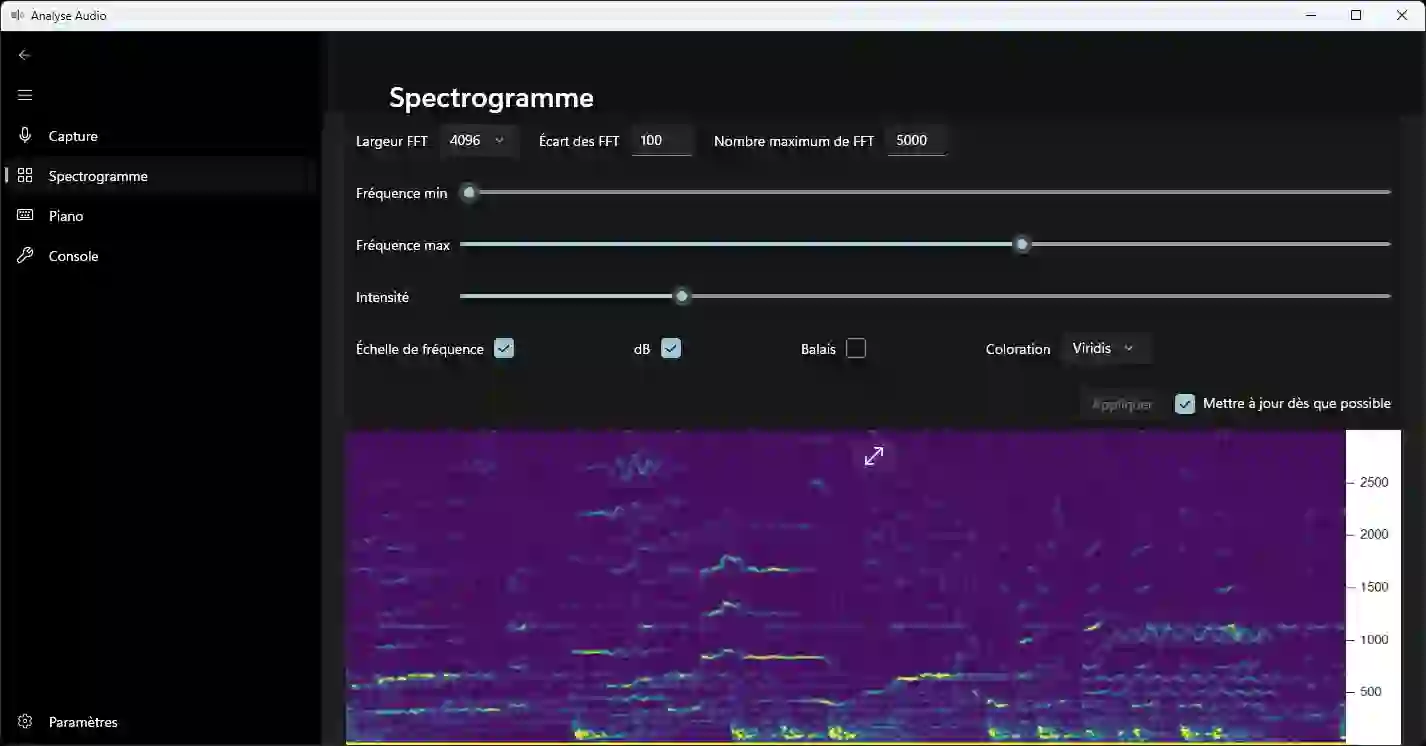
Highlights⌗
- Sources
- Created in june 2022
Description⌗
AnalyseAudio is a realtime spectrogram viewer written in C# with the recent framework for Windows, WinUI 3.
The core package used to draw the spectrogram is Spectrogram by Scott W Harden. AnalyseAudio is simply an interface to create a bridge from an audio source and to configure a SpectrogramGenerator. The project would have been different without this package.
The application is in four parts:
- Capture: Select a source type (Microphone, Speaker, WASAPI), a source, a sample rate and a number of bits per sample. Button to start and stop the generator.
- Spectrogram: View the spectrogram and configure it with FFT and display settings
- Piano: Do music with sin/triangle/square/sawtooth waves and white/pink noises.
- Console: See logs of the application (used for development)
Comparison with Audacity:
| Feature | AnalyseAudio | Audacity |
|---|---|---|
| Realtime | Yes (about 100 ms of delay) | Render every 5 seconds |
| Spectrogram anchor | Fixed on the right, or rolling | Jump to the record cursor |
| Keep previous values | No, memory usage is constant | Yes, requires more memory over time |
| FFT config changes | Clear the spectrogram | Spectrogram updated with previous samples |
| Audio Sources | Live only (In/Out device, WASAPI) | Devices, streams, files, … |
| Channels | Only 1 channel supported | One spectrogram per channel |
| Other benefits | Independent window, lightway | More tools and configurations |
The application is translated in English and French.
Context⌗
AnalyseAudio was a project of 4CI02, Projet scientifique, made in two weeks.
The project had to be C++ or C#. I chose C# to take advantage of the easy configuration of audio devices, especially with WASAPI. I also chose C# because of WinUI 3, the latest and most interesting Microsoft framework at the time of the project.
Overview⌗
| 1. Select a capture device (Microphone, Speaker, WASAPI) and start the generator |
|---|
 |
| 2. Configure the spectrogram |
|---|
 |
| 3. Try different notes and wave types and watch the result with the standalone spectrogram |
|---|
 |